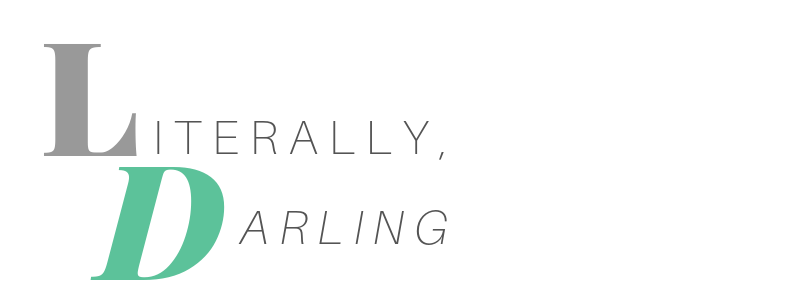After a year of anticipation and many sleepless nights (oh, is that just me?), Apple has finally released their streaming music app, called simply Apple Music.
Apple completely revolutionized the way people buy and listen to music way back when with iTunes and the iPod. Streaming services have become one of the most popular methods of music consumption, so it was only a matter of time before Apple entered the field.
But is Apple Music as revolutionary as iTunes? Let’s take a look.
It’s easy to get overwhelmed when you first download or subscribe to Apple Music. The app helpfully guides you to pick your favorite genres and artists, which is an ideal starting point. Like Beats, a bunch of circles will appear on the screen with genres inside. Apple lists everything from pop to experimental, gospel to metal. Tap a circle if you like a music category. Double tap a circle if you really like it. Press and hold a circle if you hate it. After choosing your preferred genres, you’ll get to choose specific artists. The procedure is the same: tap, double tap, or press and hold. There’s an option to select more artists or you can just click done. While a simple process, it’s a little gimmicky. The circles kind of move around and push each other in different directions. At one point, I accidentally long pressed the oldies circle and had to reset the circles. And, though I double tapped Pop and selected artists like Madonna and Taylor Swift as favorites, I haven’t gotten a Britney Spears circle to appear, which is kind of weird. Once you’re finished, you’ll want to check out the tabs at the bottom of the app.
There are five tabs here now: For You, New, Radio, Connect, and My Music. For You is empty until you pick your favorite genres and artists. Once you deal with the jiggling circles, you’ll see a bunch of human-curated playlists, which I think is the strongest feature of Apple Music. If any of you used Beats, you may recognize a few of the playlists that appear here. These lists cover everything from working out to look hotter to deep cuts of your favorite artists. You can also change what appears here by going back and choosing different favorite artists or genres.
The New tab contains, you guessed it, new music. It’s music that’s either just been released or that’s doing well on the charts. This tab is also where you find playlists from Apple editors, playlists for certain activities (BBQing, Chilling Out, Cooking, etc.), and playlists from curators. You can check out hot albums and top songs. The coolest feature about New, though, is the ability to search by genre. The default New tab will show you everything, but you can check out what’s new in pop or hip-hop.
Nothing really radical has happened to the Radio tab. If you used Apple Radio at all in its last iteration, you’ll recognize how it works. Here you can create radio “stations” based on genres, artists, albums, or songs. Apple also has a few pre-made stations. My personal favorite is the iTunes Weekly Top 50 for pop. One addition to this feature that you may have heard about (because Apple has not stopped talking about it since WWDC) is Beats1, a live internet radio station with DJs Zane Lowe, Julie Adenuga, and Ebro Darden. It also features guest hosts and some really cool segments, the best of which is St. Vincent’s “Mixtape Delivery Service.” She basically makes a playlists based on people’s requests, which is an insanely cool concept. During certain segments in the afternoon, you can tweet Beats1 with a song request, like the modern-day equivalent to calling in.
The Connect tab is Apple’s latest take on making music social. Ping failed, but I think there’s hope for Connect, though I’m not a big fan of it. Basically, you can follow artists on Apple Music. Any artist you follow will show up in the Connect tab. Artists can post pictures, videos, song clips, and other items to connect with their fans. You can like an item, comment on it, and share it, if you’re so inclined. However, what I’d really like to see from Connect is an equivalent to what Spotify does. I’d like to see what my friends are listening to and any given time in the day.
The biggest changes, though, come to the My Music tab. Apple has condensed what was once an entire app into a portion of its new service. If you’ve been using iTunes for a long time and have a lot of content from the iTunes store, this is where it shows up. All of your playlists, artists, and so on, are right here. What’s really neat now is that you can search for a new album or song and just add it to your library. If you have a subscription, you just click add to my library and it shows up there as if you’d bought it and downloaded it. Speaking of which, like other streaming services, Apple Music gives you the ability to download music for offline listening, which is a handy feature for when you’re traveling or if you don’t want to eat through your data plan.
As you might imagine, Apple Music is sleek. While the general theme is white and pink, artists’ pages change color based on their profile pictures or album artwork. This is also true of playlists that you make.
The overall effect is dynamic and fluid. Apple Music is built to adapt and change based on how you use it and this concept extends to the very look of the application.
I’ve been using Apple Music for about a week now and have almost no complaints, which is really impressive. I wish that the menus were under more control. There were points where I felt like I was clicking five or six times to accomplish something I should’ve been able to do with a single click (Spotify suffers from the same problem, though, so maybe it’s just the nature of music streaming services). However, as the app evolves and changes, I’m sure the people at Apple will make the menus easier to work with.
Overall, I think this is a solid app and I definitely recommend giving it a try. You get the first three months free, so there’s really nothing to lose. But does Apple Music offer enough for people to switch from something like Spotify? We may have to wait until after people’s three-month trials start ending to answer that question. While I think Apple Music has a lot going for it, none of the features are as groundbreaking as iTunes or other Apple products. However, for Apple’s first foray into music streaming, Apple Music is a notable new service.
Share this:
- Click to share on Tumblr (Opens in new window)
- Click to share on Twitter (Opens in new window)
- Click to share on Facebook (Opens in new window)
- Click to share on Reddit (Opens in new window)
- Click to email a link to a friend (Opens in new window)
- Click to print (Opens in new window)
- Click to share on Pocket (Opens in new window)
- Click to share on LinkedIn (Opens in new window)
- Click to share on Pinterest (Opens in new window)