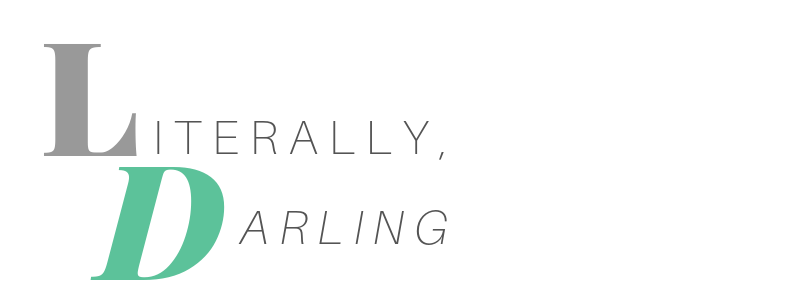We’ve all got work devices – phones, laptops, tablets, et al, and considering the amount of time we spend on them, it’s easy to forget they’re not ours. And even easier to get sloppy about what we do on them. The problem is, anytime you’re logged in on a work device, your employer can not only be monitoring you, but they have the right to do it. So how can you keep your job – and privacy– secure?
#1: Don’t Log In Into Open Wi-Fi
If your work computer is a laptop, you probably bring it home or to meetings outside of work. But wherever you are, avoid using a WiFi network without the password. Open WiFi means that anyone is able to get all the details you are filling in on your computer. It’s especially risky to be checking sensitive business data.
Arnas Stuopelis, Chairman of the Board of hosting provider Hostinger, warns: “One of the most common threats on an open network is an attack called Man-in-the-Middle. When a computer connects to the Internet, data is sent from the computer to the website. Open Wi-Fi can allow an attacker to get in between these transmissions and “read” them. When you need a connection in public, it’s safer to use mobile data.”
#2: Don’t Save Personal Passwords
It’s not a secret that people check their social media accounts from time to time during a workday. As long as it doesn’t affect your work, it’s not such big of a deal. But the important thing is not to save your personal passwords on your work computer.
If your workplace uses internet proxy, it means that they have a record of every website you have navigated to. If they wanted to, they could monitor anything you have type into a text field on a web page on your work computer. So, there could potentially be a risk.
The thing is, companies have better things to do than tracking your online activity and log-ins. But let’s say that your company gets under a cyber-attack, in that scenario, someone out of your company could access your private data through companies’ proxy data. The probability of such an event is minimal, but to be truly safe, avoid saving personal passwords on a work computer.
#3: Leave Your Hobbies For Home Computer
As mentioned above, if internet proxy is in use, everything you do on your work device can be legally recorded by your employer. So, if you have a side hustle, leave it for your personal computer. You are free to work on your extra income, but if you do that during your work hours, it might be a deal-breaker in the HR office.
#4: Be Polite On Work Chats
If you work in a bigger company, there is a good chance that you use some messaging platform, such as Slack. But even though those platforms have not only group but also private messaging channels, don’t get too comfortable on them.
Mashable warns, that if your company uses Plus and Enterprise Grid plans, Workspace Owners can request access to a self-service export tool to download all data from their workspace. And this includes content from public and private channels and direct messages. So even if you are writing a direct message to your best friend in the office, be careful about what you say.
#5: Don’t Store Personal Data
No one ever plans to get fired. But sometimes it can happen, and in those cases, people are let go without a chance to get back to their computers. This is being done to protect sensitive business data, but if you store your personal data on a work computer, you won’t be able to access it as well.
Jordan Silva, the author of Think Smarter, explains in more detail: “I work as a Computer Tech in a corporate environment, and that means that sometimes, I know a person is being let go before they do. We are asked to disable that users account as they are being called into a meeting and given the news. This is not done to be mean to the person, but to protect company assets. If the data is on a company computer, it is the company’s data, and if the employee is let go, they no longer have a right to access it.”
If having a work computer is an essential part of your job, you have to learn to be careful with it. First of all, protect the computer and sensitive business information by avoiding public Wi-Fi connections. In addition to that, you should protect your personal data as well. Your employer (most likely) is not trying to spy on you, so you shouldn’t be suspicious.
But to truly protect your personal data, you shouldn’t save your personal passwords on your work computer. Leave your side hustles for your personal devices. Remember that private work chats can be not so private, so be careful about what you write, even in direct messages. And avoid storing your personal files on your work computer. In the case of being fired, you might lose all your data.
Share this:
- Click to share on Tumblr (Opens in new window)
- Click to share on Twitter (Opens in new window)
- Click to share on Facebook (Opens in new window)
- Click to share on Reddit (Opens in new window)
- Click to email a link to a friend (Opens in new window)
- Click to print (Opens in new window)
- Click to share on Pocket (Opens in new window)
- Click to share on LinkedIn (Opens in new window)
- Click to share on Pinterest (Opens in new window)