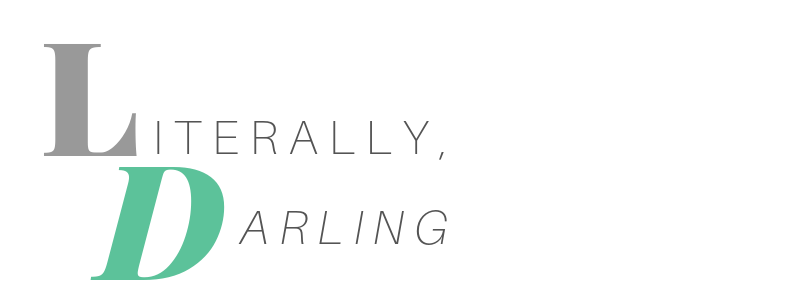By Uma Campbell
For millions of people, normal day to day life has changed dramatically. Many workers are being asked or ordered to work remotely. Whether you find yourself working remotely out of personal concern or due to a stay at home order, it can be difficult to adjust to a new work environment. Not everyone has a computer at home or access to one they can take from work, but chances are most workers have access to a smartphone. Smartphones may not boast the same technical capabilities as a full computer, but you can stay productive while working from your phone with the help of strategy, modern technological assistance, and determination. Use the tips and tricks below to stay productive while working from your phone in these trying and uncertain times.
Moderate or Eliminate Distractions on Your Phone
The idea of using your phone as a work device might sound odd as many people use a dedicated device for work. Most people are unaccustomed to using their smartphone for anything other than leisure and it can be a hard habit to break. Apps like Twitter, YouTube, and phone games are some of the most popular apps across smartphone carriers, but they are also some of the most distracting. The pull of feel-good distractions can be especially strong during stressful times, but to stay productive and continue completing work, you must moderate or eliminate tempting distractions.
Moderating distractions will look different for every person. If you can stick to the rule of “after I do X amount of work I can look at Twitter for 5 minutes” or something similar, you can moderate temptations without removing them entirely. The key is setting reasonable and realistic limitations so you still get all your work done while rewarding yourself for maintaining productivity. Use time management apps to set timers and stay on track.
If you are unable to resist tempting distractions, remove them from the situation. Tuck your leisure apps into a separate folder on your phone or uninstall them altogether if sequestering them is not enough. It may be irritating to delete apps and have to re-download them later, but the trade is worth staying productive during work hours.
Stay Organized
When you are working on your phone, you have much less screen to work with than if you were working on a computer. It can be easy to lose track of documents, emails, and other information when you can’t see them. You do not want to waste work hours by fighting to find the information you need. Thankfully, there are various apps that can help you stay organized. Dropbox, Evernote, and Trello are popular apps that approach organization in different ways. Dropbox lets you easily store and share files so you and your coworkers can stay on the same page. Evernote can act as your phone’s junk drawer where you stash random small notes for later. If you need to clip something from the Internet or quickly jot down information, Evernote is the app for you. Even though Evernote can house a myriad of items, the app is searchable, sortable, and easily accessible on other devices so you never misplace a note. Trello acts as a digital corkboard or to-do list. You can set up tasks and connect your coworkers so everyone stays in the loop. Trello is celebrated for its flexibility and collaborative capabilities making it an ideal app for teams working remotely from their phones.
Create an Environment For Success
When you are working in an office, you generally do not have the freedom to customize your workspace. When you are working remotely, take advantage of that freedom and set up a workspace that is tailored to your needs. If you work best in a quiet environment, take your phone to a room with minimal ambient noise and set boundaries for other people in the house so they know when you need quiet time to work. If you prefer some white noise while you work, there are a multitude of white noise apps that offer sounds like rain, background chatter, static, and many more. Some people want more than white noise and prefer to listen to podcasts or other content while they work. If you are going to listen to content while you work, stay cognizant of how much time you spend working vs. how much time you stop to listen/watch the content.
In an office, you are likely expected to stay at your desk to work, but when working remotely you can work from anywhere. With the current COVID-19 pandemic, working from a local coffee shop is not advised, but that doesn’t mean you can’t be comfortable while working remotely from your phone. Sit down on a comfy chair or your couch so you stay comfortable while working. Resist the urge to work from your bed as your association with your bed as a place for sleep may make you less productive subconsciously.
Working from your phone can take time to get used to, but you can set yourself up for success by following these tricks to stay productive. Limit distractions, stay organized and create a helpful environment to stay on track while working from your phone.
Share this:
- Click to share on Tumblr (Opens in new window)
- Click to share on Twitter (Opens in new window)
- Click to share on Facebook (Opens in new window)
- Click to share on Reddit (Opens in new window)
- Click to email a link to a friend (Opens in new window)
- Click to print (Opens in new window)
- Click to share on Pocket (Opens in new window)
- Click to share on LinkedIn (Opens in new window)
- Click to share on Pinterest (Opens in new window)