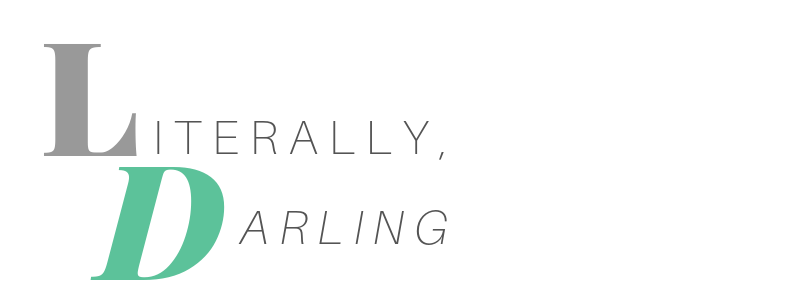QR codes have picked up in popularity over the past couple of years. They are an easy way to communicate important messages for customers. They are simple to use and as long as you have a smartphone, anyone can use it. There are many benefits to using a one for your business or personal use. If you are wondering how to make a QR code, here are some easy steps but first let us talk about what a QR code is.
What Is A QR Code?
A QR code, short for “quick response” code, is a square-shaped black and white symbol with various patterns that people with smartphones can scan to learn more about a product or service. The squares are encrypted with information like coupons, event entry and other information that someone can refer to later as long as they have the code. You can usually find these symbols on direct mail, signage, billboards, and commercials.
They were initially created in Japan for the car industry as their marketers implemented the codes because of the large inventory. The codes were also able to communicate additional information about the cars that cannot be stated in typical packaging. Now let us talk about how to create one.
Pick A QR Code Generator
There are plenty of code generators out there that you can find online. Make sure that whichever code generator you use, give you many options to use your QR code. You should also check if the code is compatible with most QR code reader apps. Another good thing to look for when searching for the right QR code generator is whether or not you are able to track and analyze performance. It gets bonus points if it allows you to design a code that is specific to your company’s brand.
Determine The Content You Are Promoting
You can use your QR code to promote any type of content. You can promote a URL, a virtual business card, a text, an email, a text message, a Facebook post, a pdf document or even an audio file. There are plenty of ways you can use your code.
Enter In The Correct Information
Depending on what kind of code generator you use, there may be a form you have to fill out. The information you provide on that form should correspond with your marketing campaign. If you are promoting a URL, this is the step where you enter in the proper URL. If it is a pdf document, you would enter that in as well.
Determine If It Will Be Dynamic Or Static QR Code
When you have a static QR code, that means that you will not be able to modify any data associated with that QR code. On the other hand, if you have a dynamic QR code, you can edit the data your customers receive when they scan the code. It all depends on what you are trying to with your QR code.
This post may contain affiliate links.
Share this:
- Click to share on Tumblr (Opens in new window)
- Click to share on Twitter (Opens in new window)
- Click to share on Facebook (Opens in new window)
- Click to share on Reddit (Opens in new window)
- Click to email a link to a friend (Opens in new window)
- Click to print (Opens in new window)
- Click to share on Pocket (Opens in new window)
- Click to share on LinkedIn (Opens in new window)
- Click to share on Pinterest (Opens in new window)