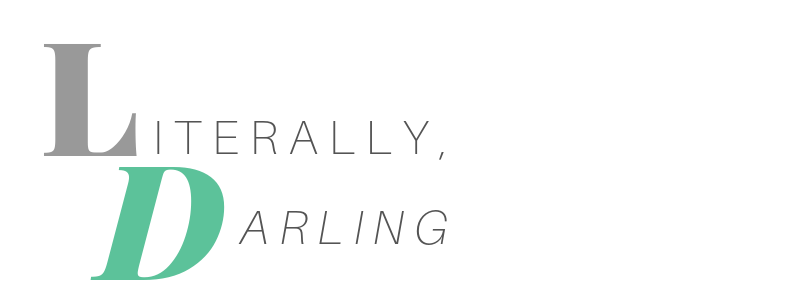Everyone appears to be addicted to the internet these days. The internet is the place to be whether you’re looking for work, looking for the ideal apartment to buy, starting an online school, shopping for makeup products or just unwinding with a movie or your favorite TV show. But wait a second! There are many platforms and websites available, but that doesn’t imply they are all safe and secure.
We can’t avoid using the internet in this digital age, therefore learning internet safety is essential. Protecting your personal information and gadgets against potential risks is crucial given the surge in identity theft and cyberattacks.
Keep Your Software Updated
One of the main things you have to keep in mind is to keep your software updated. You may think that this is not mandatory and in no way this is protecting your privacy online. However, you should know that with these updates, you fix the potential vulnerabilities your operating system might have.
Hackers are quite inventive these days, so they search for new ways to break into your operating system. And it is not only about your operating system but about your web browser and antivirus software too. If you experience issues such as Safari can’t open the page, a secure connection failed, or you get a warning message about your security, then you have to update your software and apps. There might be cases when you may get an error like Safari can’t establish a secure connection Mac because of unsecured websites. Your system can block websites that are considered dangerous for your security and privacy if your web browser and operating system are updated. This increases your web browsing security and keeps you away from unsecured websites. Check the gray padlock icon and learn more about software updates and their importance for your online security.
Use Strong and Unique Passwords
Another tip you have to put into practice is to set strong and unique passwords. Do not use the same passwords for multiple websites, but choose to set a unique one for each of them. The more complex your password is, the more challenging it is to hack it.
It is essential to create a strong password; it should contain a mixture of symbols, numbers, and both uppercase and lowercase characters. However, if you have accounts on numerous websites, it could be really challenging to remember all those passwords. Be at ease, though!
You can safely save all of your passwords in one location by utilizing a password manager, and you can even have it create strong, individual passwords for each account. It eliminates the burden of having to remember numerous passwords and gives your online accounts an additional layer of security. So, with a reliable password manager on your side, keep secure and greatly simplify your online life!
Enable Two-Factor Authentication
Not all websites and apps have this option, but most of them do. Two-factor authentication helps you add another layer of security to your accounts. It requires a second form of verification, besides entering your password. Usually, it is a code sent to your mobile phone or an email to your account. Some websites give you the option to choose between these two.
Be Cautious with Links and Be Wary of Phishing Attempts
You are probably familiar with the spam folder in your email. Or with odd message requests, you get on your social media accounts. Not all links you get share relevant information or something that might interest you. Some of them are constructed in a way that allows them to steal your personal information or just infect your device with malware. Because of this, links must be used with extreme caution.
Avoid clicking on links you don’t trust, and before clicking, linger over them to see where they’re leading. Your personal information, passwords, or financial information are frequently requested in phishing efforts. Never send confidential or sensitive information by email to businesses or individuals you do not trust.
Use a VPN
Last but not least, employing a VPN while you browse the web could turn out to be a really useful tip. In order to access any link you desire, a VPN, or virtual private network, encrypts your data and hides your IP. This is especially helpful when you use public WI-FI networks which are more susceptible to hacks. There are many organizations that promote their VPN services. However, choose a reputable one to make sure it works properly.
Final Thoughts
Everyone spends time online these days. It can be for searching for online courses, watching a TV series, or just reading the news. Either way, you are using various websites, social media, and your email account. To ensure safe browsing of the internet, use a VPN, update software, create strong passwords, enable 2FA, and watch for phishing scams. Stay safe! Do not click on weird links.
Share this:
- Click to share on Tumblr (Opens in new window)
- Click to share on Twitter (Opens in new window)
- Click to share on Facebook (Opens in new window)
- Click to share on Reddit (Opens in new window)
- Click to email a link to a friend (Opens in new window)
- Click to print (Opens in new window)
- Click to share on Pocket (Opens in new window)
- Click to share on LinkedIn (Opens in new window)
- Click to share on Pinterest (Opens in new window)